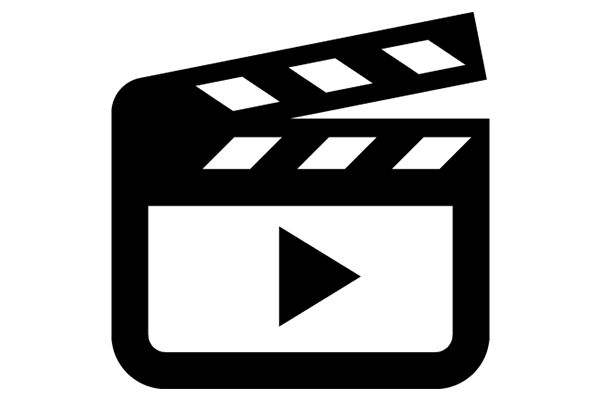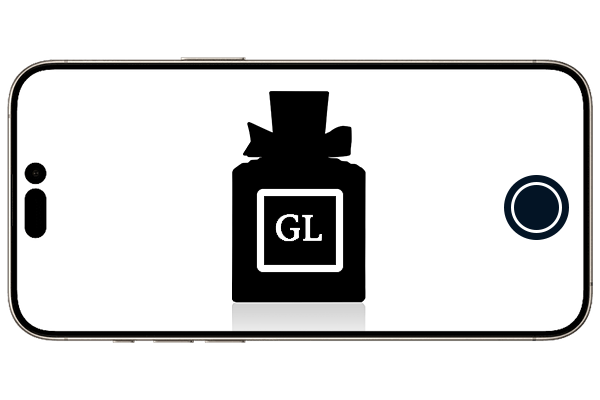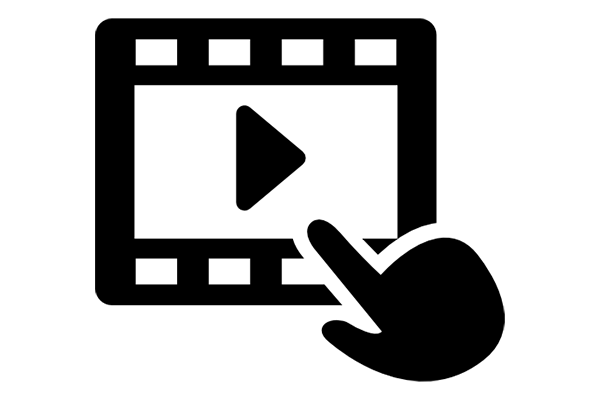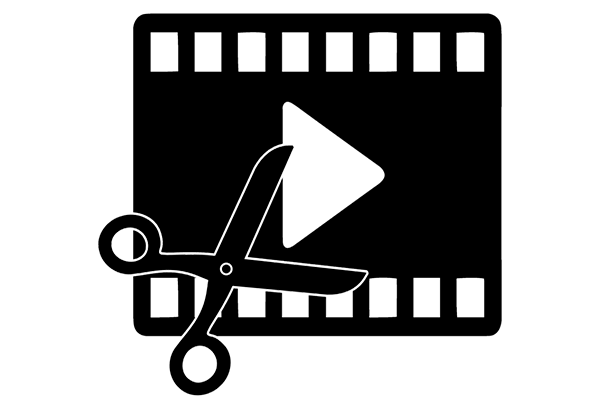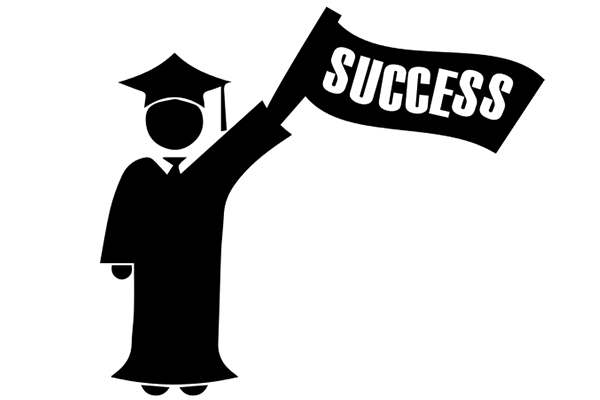Hurry up and join now!
online course for BEGGINERS
"PRODUCT + CREATIVE VIDEOS ON THE PHONE"
Course start: immediately
WHAT WILL BE ON THE COURSE?
COURSE PROGRAM
WHO IS THE COURSE FOR?
- The course is designed for beginners, content makers, SMM specialists and business owners.
- The course can be taken WITHOUT any experience in video shooting.
- This is a basic course on product video shooting and creating creative video REELS.
- Learn, practice, Improve your level of shooting and editing and move to the "ALREADY SHOOTING" level
- The course is designed for beginners, content makers, SMM specialists and business owners.
COURSE ONLY BY PHONE?
- All videos in the course are filmed and edited on a PHONE.
- We use free applications for filming and editing in the course.
- If you have a camera, you can shoot videos without any problems using the settings from the video lessons.
- Editing can be done both on a phone and on a computer.
- All videos in the course are filmed and edited on a PHONE.
WHAT EQUIPMENT IS NEEDED?
- You must have a phone, a tripod, 1 LED light sources.
- Other equipment and props will be listed in each module.
"PRODUCT + CREATIVE VIDEOS ON THE PHONE"
online course
Difficulty level: FOR BEGINNERS
🎬 MODULE 1. Shoe advertising on the phone: easy and cool
- I'll show you how easy and cool it is to shoot stylish shoe ads on your phone.
- Learn how to create a stylish and dynamic shoe ad using just your phone.
- We'll cover shooting techniques, the best angles to show off details, and lighting hacks to make shoes look more expensive.
- During the editing phase, you'll learn how to add motion, text, and transitions to create a stunning promotional video.
*- all applications and services are free.
- I'll show you how easy and cool it is to shoot stylish shoe ads on your phone.
🎬 MODULE 2. Video for gadgets: laptop in focus
- In this module, I will teach you how to shoot gadgets in a way that makes them look attractive and professional.
- Everything from the right angle to the accents will make your video competitive and trendy.
- Learn how to shoot and edit professional videos for laptops and other gadgets.
- We will look at lighting techniques that emphasize the design, reflections and texture of the devices.
- We will analyze the process of shooting, stabilizing the frame and editing step by step to create a quality commercial.
- In this module, I will teach you how to shoot gadgets in a way that makes them look attractive and professional.
🎬 MODULE 3. Filming effective perfume advertising
- I will share techniques for creating emotional and stylish videos for perfumes.
- Lighting, composition and movements will make your video spectacular and sophisticated.
- Master the shooting of cinematic commercials for perfumes.
- We will take a detailed look at macro photography, slow motion effects, creative lighting (backlight, glare), the use of smoke and water to create an atmosphere of luxury.
- During editing, we will learn how to adjust colors, add smooth transitions and synchronize the video with music.
- I will share techniques for creating emotional and stylish videos for perfumes.
🎬 MODULE 4. REELS - the basis for doing business
HA complete guide to creating Reels that grab attention and increase engagement.
You will learn how to plan, shoot and edit short videos to showcase your products, services or personal brand.
In this module, we will look at the importance of REELS content, viral trends, dynamic cuts and motion effects to make your Reels look professional.🎬 MODULE 5. The idea of demonstrating the LOOK
- Learn how to effectively present fashion and style in video.
- In this module, we will look at the idea of demonstrating several products at the same time in 1 frame, how to put MAXIMUM FOCUS on a particular subject.
- Learn how to effectively present fashion and style in video.
🎬 MODULE 6. Creating a parallel world
- Learn techniques for creating an alternate reality in video using perspective, reflections, and masking.
- We'll go into detail about the filming process (angle, zoom, visual illusions, background) and editing (double exposure, blending modes, working with layers and masks) to get a spectacular final result.
🎬 MODULE 7. 3D hologram on video
- Learn how to add a futuristic hologram effect to your video using just your phone.
- You'll learn how to choose the right lighting and angle, and use mobile editors to create realistic 3D graphics, glows, and transparency.
🎬 MODULE 8. Idea for Stories
- Stories should be short but effective.
- In this module, we will look at creative ideas for creating impactful Instagram Stories using quick cuts, split screen, and interactive elements.
- You will learn how to shoot and edit content that keeps attention and motivates engagement.
- Stories should be short but effective.
🎬 MODULE 9. Creative idea for a clothing brand
- An in-depth analysis of video production for fashion brands.
- We will look at the entire process - from creating an idea to shooting stylish shots that emphasize the details of the clothes.
- The original Editing will include working with CLOSE-UPS, reverse shooting, adding brand elements (logos, texts).
- An in-depth analysis of video production for fashion brands.
🎬 MODULE 10. Idea for planning the day
- Learn how to create visually appealing and well-structured day planning videos.
- We'll cover projection techniques and visual storytelling.
- During the editing phase, we'll add text overlays, animations, and split-screen effects for a great presentation.
- Learn how to create visually appealing and well-structured day planning videos.
🎬 MODULE 11. Working with text tracking
- Learn techniques for tying text to moving objects in video.
- We'll look at how to shoot properly to get smooth motion, and we'll also take a detailed look at editing in mobile apps to make text animation as natural as possible.
- Learn techniques for tying text to moving objects in video.
🎬 MODULE 12. Top apps from GL Academy for effective Reels
- A review of the best mobile apps for creating quality Reels.
- You will learn to use advanced editing tools, animations, AI enhancements, and creative transitions to make your videos even more impressive.
- A review of the best mobile apps for creating quality Reels.
🎁 GIFT: LEARNING TO WORK WITH THE EDITOR ON THE PHONE (VN EDITOR & CAPCUT)
- An overview of two TOP mobile video editors for editing — VN Editor and CapCut.
- Learn how to quickly edit, add effects, and improve video quality right on your phone.
- You will learn about their basic functions, learn how to cut and merge clips, apply effects, adjust colors, add text, and transitions. This module will lay the foundation for all subsequent editing tasks in the course.
🎁 GIFT: CHROMAKEY+OBJECT ANIMATION
- A detailed analysis of working with chroma key and creating animated objects in video.
- You will learn how to shoot correctly for high-quality background removal, overlay new scenes and animate objects to create unique effects.
🎁 GIFT: VARIOUS VIDEO COLLAGE TECHNIQUES
- Methods for combining different video fragments into stylish, dynamic video collages.
- Let's consider different options for creating collages, Methods for combining different video fragments, frame arrangement, split-screen effects, layering compositions.
- Under the video you will have the opportunity to get BONUS MATERIALS for creating different collages.
- Methods for combining different video fragments into stylish, dynamic video collages.
PAY FOR THE COURSE and learn unique shooting and editing techniques now:
Hurry up and join now!
100% guarantee
We’re confident in the quality of our training — that’s why we’ll refund your payment if, after completing the course and all homework assignments, you’re not satisfied with the results!
You’re taking zero risk: either you learn effectively, or we give your money back.
We value your trust and guarantee: results or a refund 💯
GL Academy stands for honesty, support, and real results!
VIDEOS YOU WILL LEARN TO SHOT IN THE COURSE
Shoe advertising on the phone: easy and cool

Video for gadgets: laptop in focus
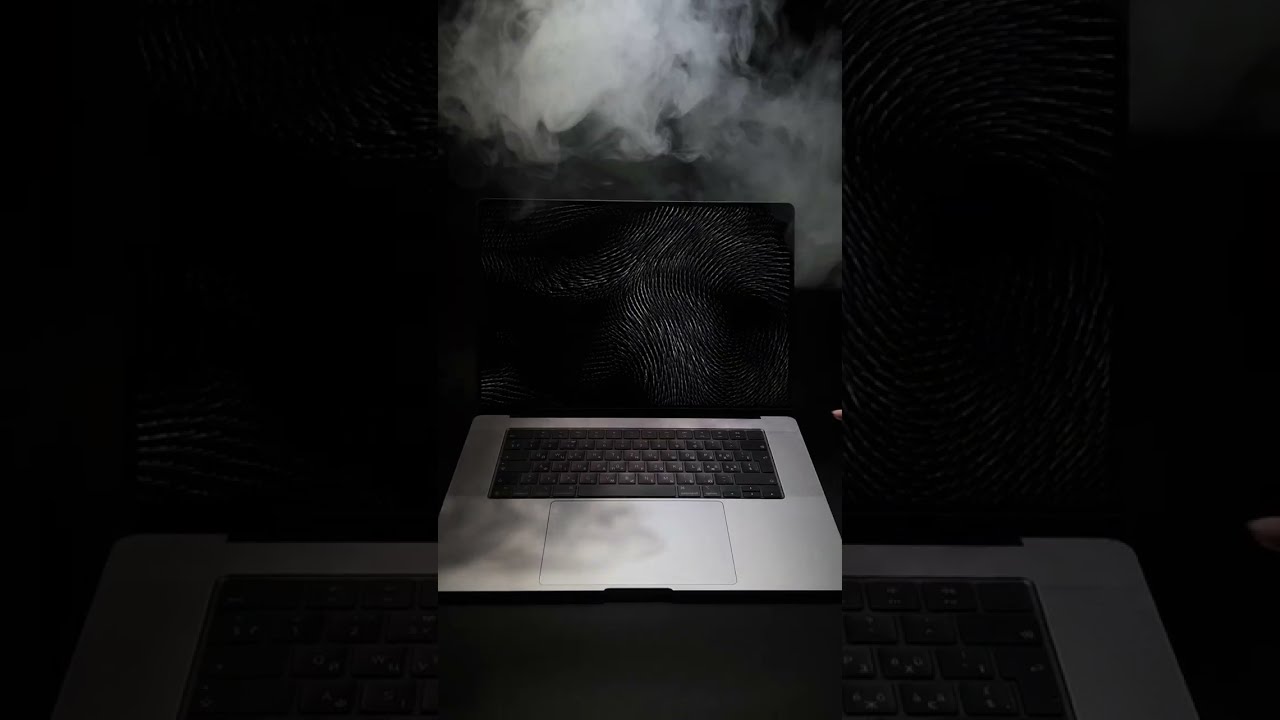
Shooting effective perfume advertising

The idea of demonstrating the LOOK

Creating a parallel world

3D hologram on video

Idea for Stories

Idea for planning the day
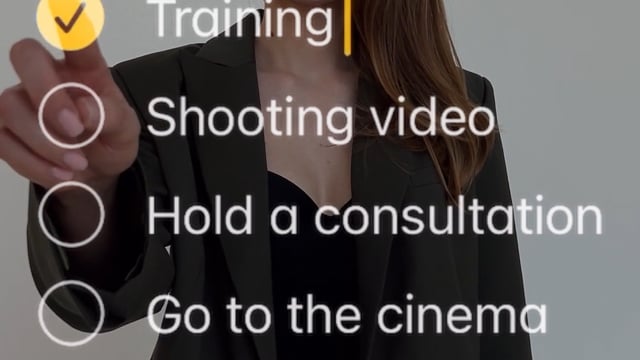
Creative idea for a clothing brand

REVIEWS
FAQ:
IS MY PHONE SUITABLE FOR THE COURSE?
If your phone shoots 4K (or UHD for NDROID) - yes, you can repeat all the shooting and editing techniques on the course.
Recommendations for phone models that are suitable for taking the course:
IOS - IPHONE: X, XR, 11, 11PRO, 12, 12PRO, 13, 13PRO, 14, 14PRO, 15, 15PRO, 16, 16PRO.
ANDROID - released after 2020.
IS THE COURSE INTENDED ONLY FOR PHONE SHOOTING?
- The course "PRODUCT + CREATIVE VIDEOS ON THE PHONE" has a difficulty level FOR BEGINNERS. It is oriented to shooting and editing videos on the phone. You can also take it and shoot videos on the camera.
- Our courses are designed for those who want to learn how to shoot videos both on the phone and on the camera.
- The knowledge that you will gain during the course will help you improve your skills and ability to use any shooting equipment.
- The course "PRODUCT + CREATIVE VIDEOS ON THE PHONE" has a difficulty level FOR BEGINNERS. It is oriented to shooting and editing videos on the phone. You can also take it and shoot videos on the camera.
HOW IS THE TRAINING GOING?
- After familiarizing yourself with the program, you pay for the course in a convenient way for you.
- After payment, you will receive a login and password to your personal account of the course with materials in your email.
- You can view them at a convenient time for you, as long as you have access.
- Access to lessons for 12 months from the date of payment for the course.
- After familiarizing yourself with the program, you pay for the course in a convenient way for you.
IS THERE AN INSTALLMENT?
If you have questions about payment, write here: SUPPORT
HOW MUCH TIME WILL THE COURSE TAKE?
- Training takes place independently. Access to the course is provided for 12 months.
- During this time, you will be able to master all the skills in practice and create an excellent portfolio for yourself.
- If you want to extend access - write here: SUPPORT
Hurry up and join now!
If you have already purchased a course, you can go to your personal account with the courses below:
© 2026 Golden Legend academy™
All rights reserved. Any copying, distribution, or use of the course materials, program, or training videos without written permission is strictly prohibited.
TORI.SHOKO Golden legend Academy® 2021-2026 Ukraine. All rights are reserved.