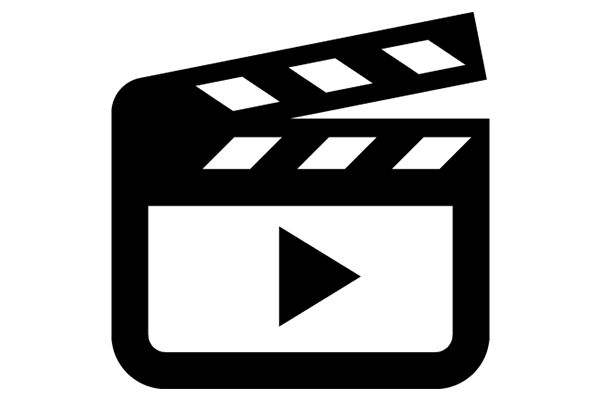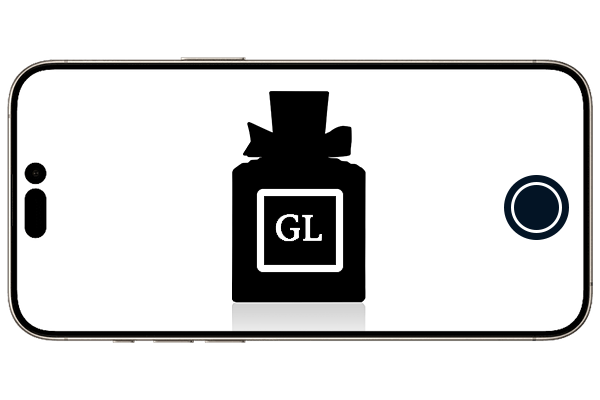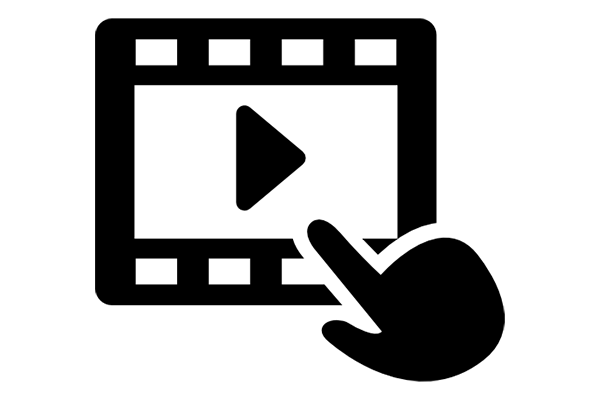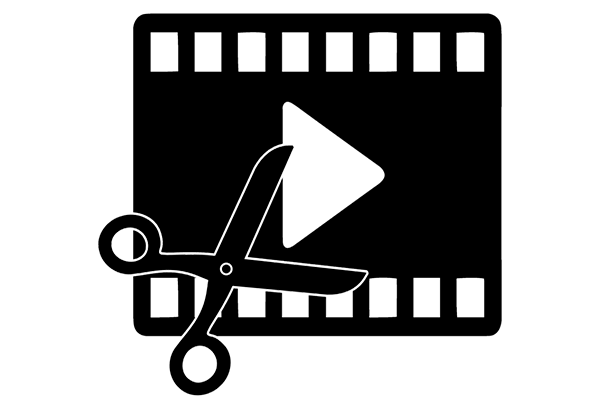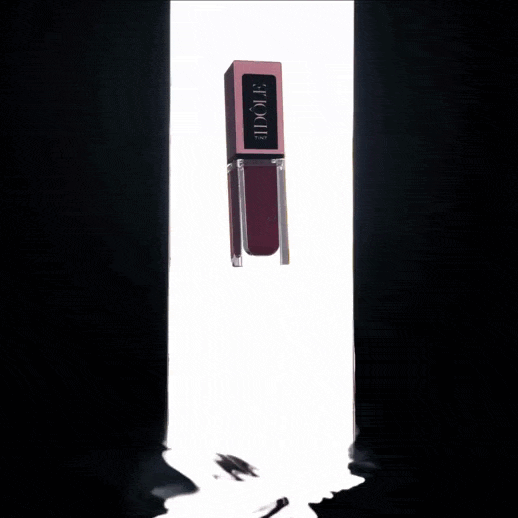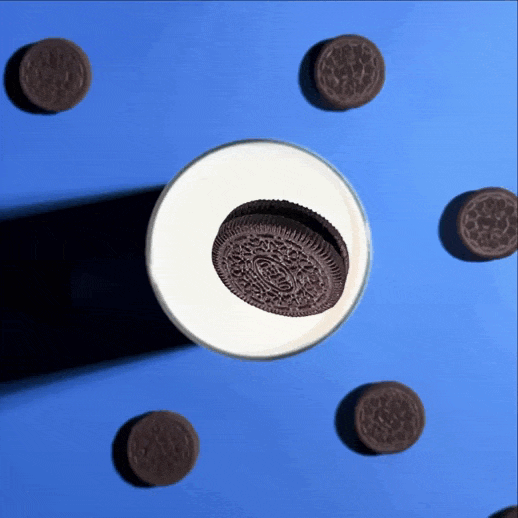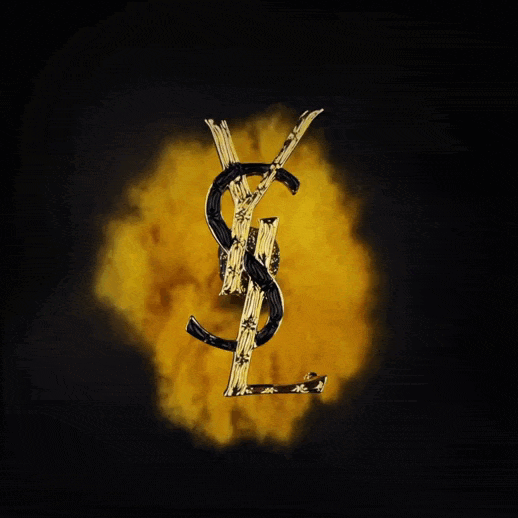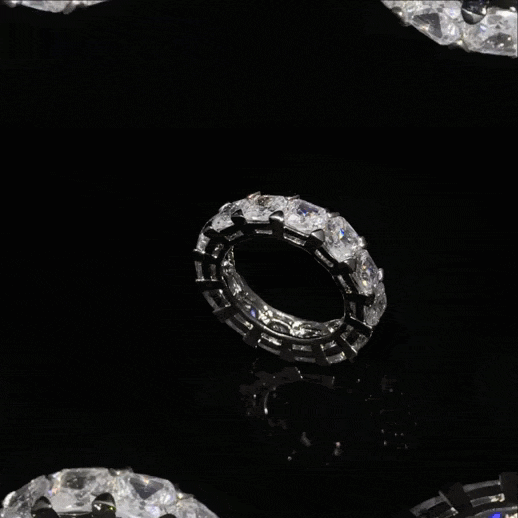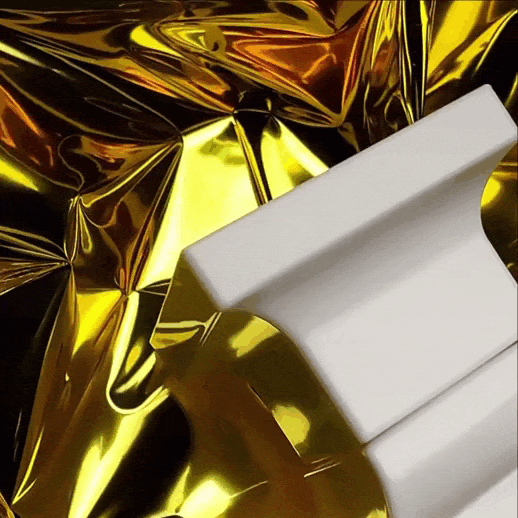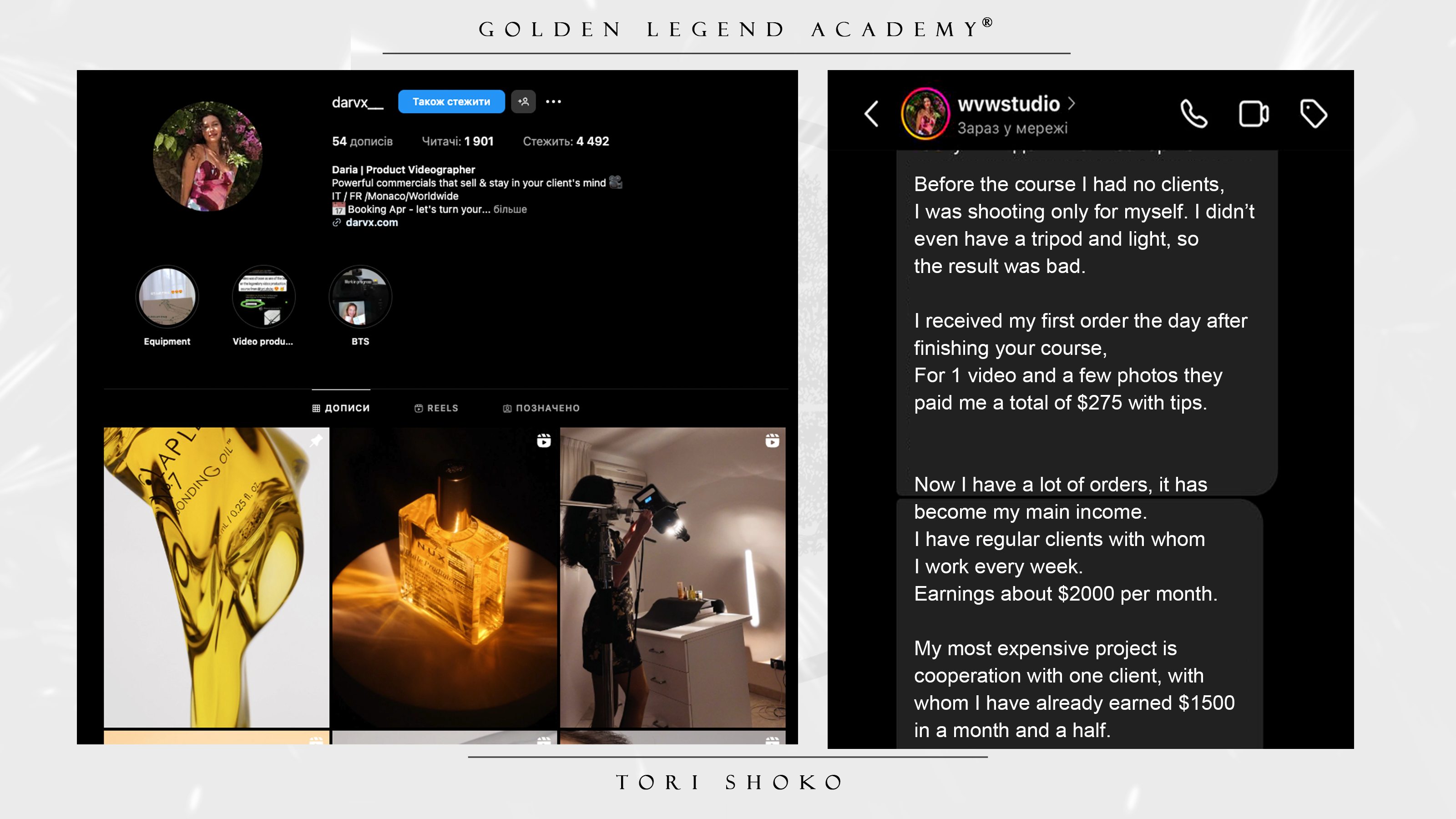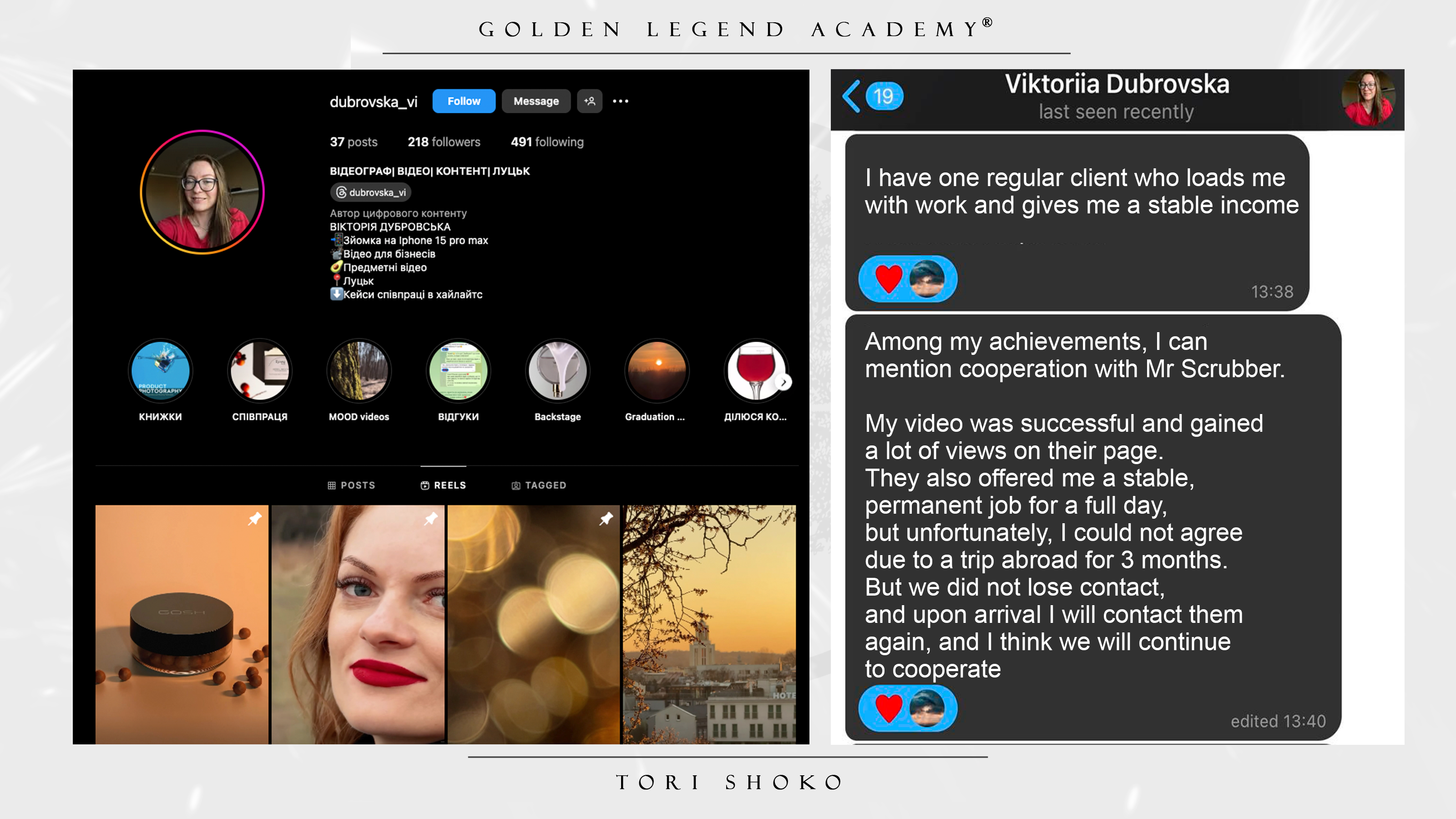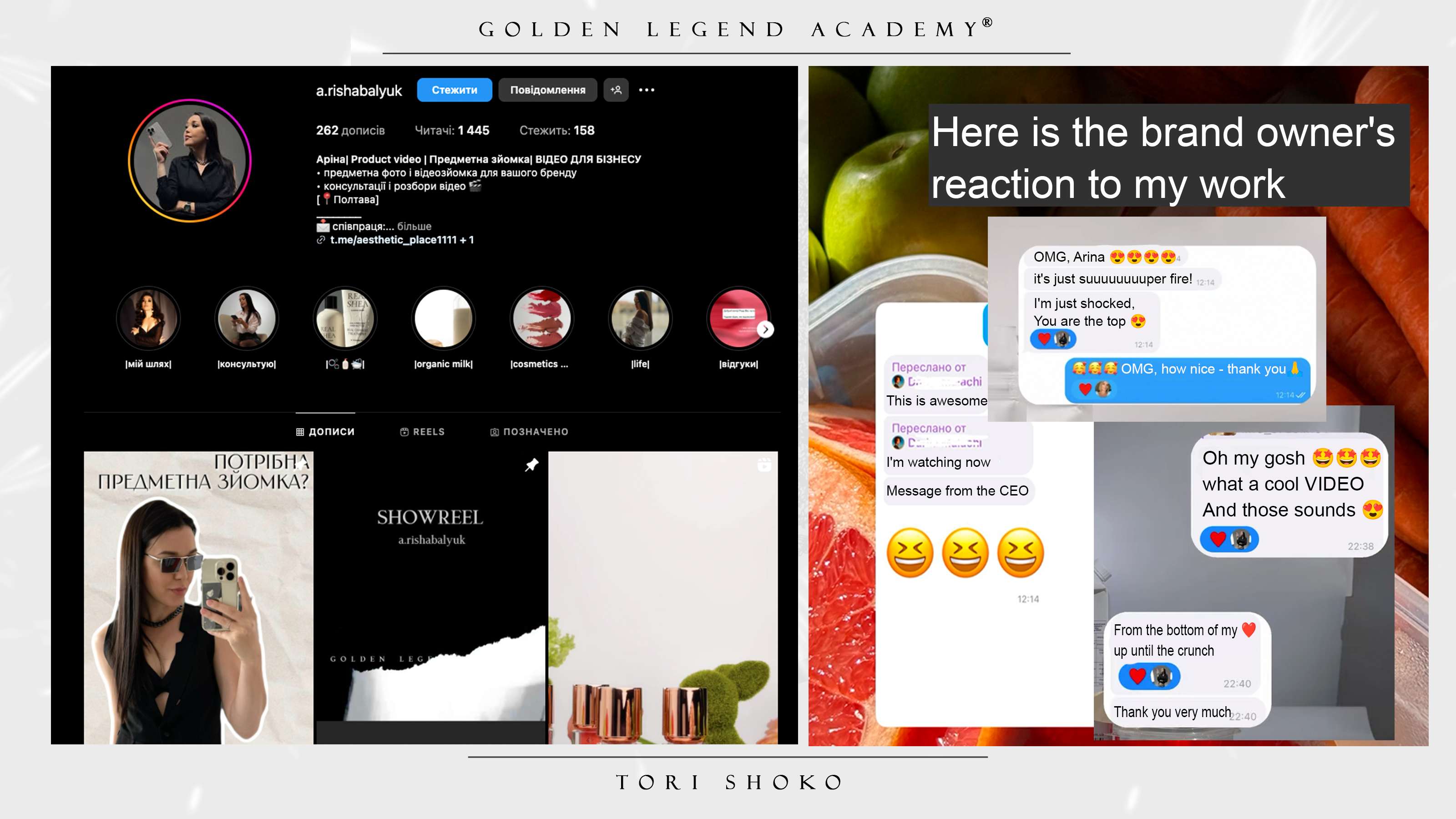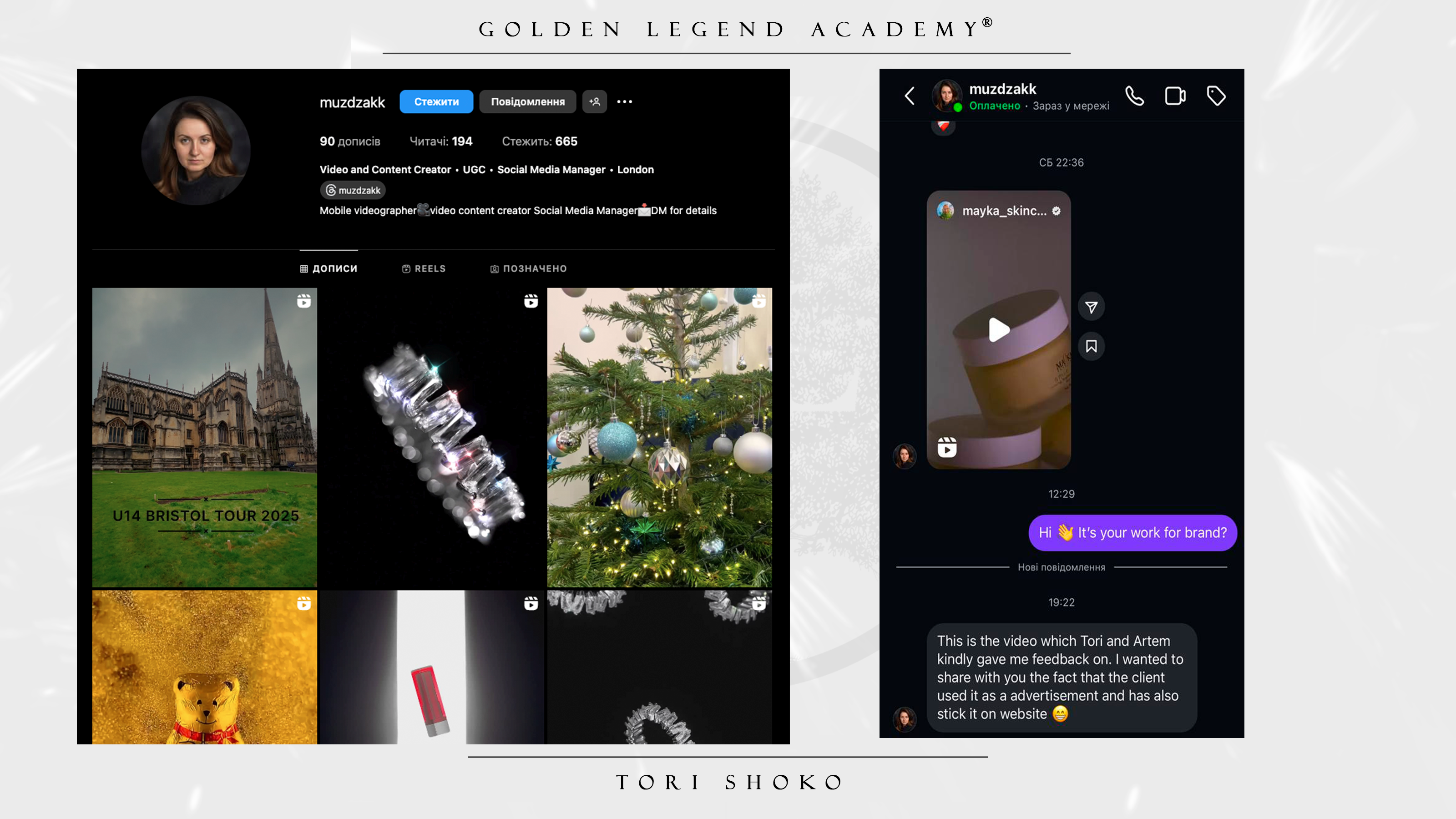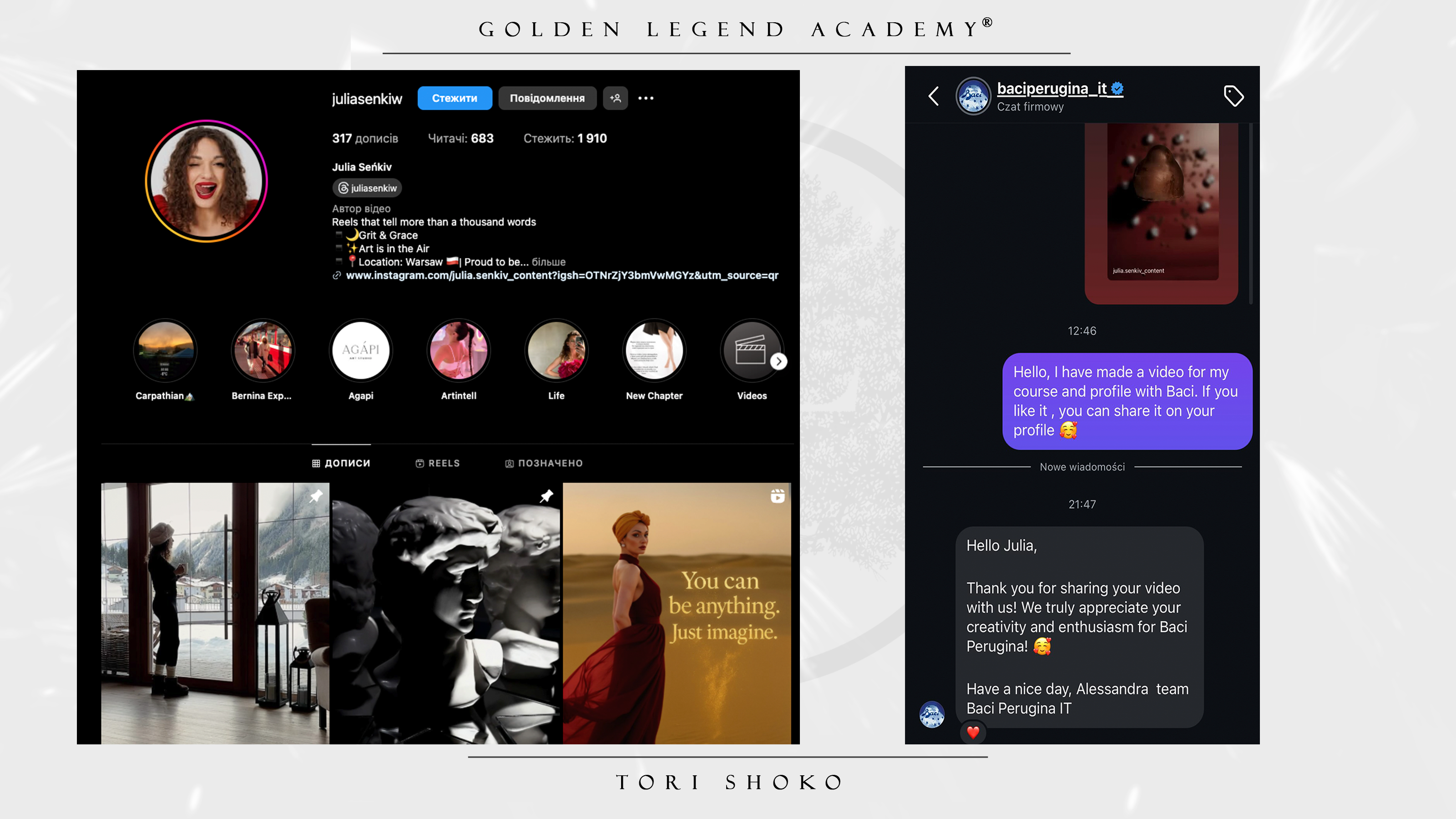Join the training NOW and get 60% OFF!
online modules
"VIDEOGRAPHER. PRODUCT VIDEO"
start: IMMEDIATELY AFTER PAYMENT
Victoria (Tori) & Artem Sholomko
Hi, we're Victoria and Artem.
We are the founders of GOLDEN LEGEND® Production Studio (since 2016), which collaborates with world-renowned brands and we create high-quality, image-oriented video content.
We’re also the founders of GOLDEN LEGEND ACADEMY™ (since 2021) — an international online education platform specializing in video shooting and editing for both smartphones and cameras.
Over the past four years, we’ve taught more than 2,000 students worldwide the fundamentals of video production — from shooting, editing, and working with music, to color correction, moodboard creation, idea development, and sound design.
To date, we’ve collaborated with leading brands such as COLLISTAR®, CLARINS®, CAUDALIE®, VICHY®, SYOSS®, ADOBE™, 50 CENT, LEXUS, BERSHKA™, PULL&BEAR™, MIAMO®, DIVES®, YVES ROCHER®, and many others.
We strive for excellence and top quality in every project — the same philosophy defines our courses.
Our goal is for every student to finish the program confident in their ability to shoot and edit professional-quality videos for themselves, social media, and brands.
We look forward to seeing you in our training!
WHAT WILL YOU GET?
THE ENTIRE VIDEO SHOOTING PROCESS
- We come up with an idea, create a storyboard for the video, choose the equipment and props, set up the lighting, adjust the phone camera, choose the right angle, and shoot the final video shot.
- You’ll feel as if you’re right there with us in the studio.
- Lighting setups and a music & sound design library are included.
- We use only FREE apps for shooting.
AFTER WATCHING YOU CAN:
- Choose any type of lighting and work with various videographer equipment and props*
(*only in the Equipment & Lighting module)
- Find ideas for videos and create project storyboards.
- Shoot objects in the air, work with dynamic lighting, shoot correctly with a macro lens, create impressive slow motion, film chrome/glass objects, shoot any type of jewelry, create chroma key animation, and make a stunning “MAGIC CUT” transition.
MODULE PROGRAM
WHO IS THE MODULES FOR?
- The curriculum is designed for beginners, videographers, content makers, SMM specialists and business owners.
-
To get the most out of the course, it is recommended to have basic knowledge and experience in video shooting.
-
This curriculum will improve your qualifications, give new knowledge and skills. Improve your level of shooting and editing and move to the "PRO" level.
CAN I SHOOT ONLY WITH MY PHONE?
- All videos in the course are shot and edited on a PHONE.
- In the video lessons, we use free professional apps for filming and editing.
- If you have a camera, you can easily shoot using the settings from the video lessons.
- You can edit either on your phone or on a computer.
WHAT EQUIPMENT IS NEEDED?
- You'll need a phone, a tripod, two LED lights.
- Other equipment and props will be listed in each module.
- We also cover all types of lighting, equipment, and accessories in detail during the training.
"VIDEOGRAPHER. PRODUCT VIDEO" online project
You can choose 1 module of your choice!
With each module, you’ll also get:
-
🎁 CHECKLIST
-
🎁 Set of LUT filters
-
🎁 Grid lines for framing
-
🎁 LIGHTING SETUP
-
🎁 MUSIC LIBRARY
MODULE: EQUIPMENT & LIGHT FOR THE VIDEOGRAPHER
In this module you will learn about different types:
- phone holders,
- backgrounds for videos,
- lightcubes,
- turntables,
- macro lenses,
- other additional props.
We will teach you how to use each type of equipment and, of course, demonstrate everything in practice.
We will analyze the types of lighting, how to choose the right one, and most importantly - how to use them in practice!
- LED panels
- Studio light
- LED swords
- Light modifiers
- Accessories
- BONUS: 15 Most Popular LIGHTING SCHEMES for Video Shooting!
MODULE: OBJECT ABOVE WATER
You’ll learn how to create a striking shot where the object appears to float above a liquid — along with a creative lighting setup.
- search for idea, inspiration
- equipment and props
- shooting processWe edit the video in the VN app
- choose the best take
- we select the material and the best moment
- add effects and work with layers
- apply color correction
- we add music
- we exportMODULE: DYNAMIC SHOT WITH ROTATION
You can combine 2 frames with different sizes. At the same time, we will use fabric and pulsating light sources, which will allow us to create a mysterious frame on the phone. + a creative lighting setup.
- search for idea. inspiration
- equipment and props
- shootingshooting edit the video in the VN app
- choose the best take
- we select the material and the best moments
- we work with speed
- apply color correctionn
- we add music
- we exportMODULE: FALLING OBJECT IN SLOWMO
We will create a unique video with you that will look like it was created using 3D graphics and a super-slow-mo camera. But we will shoot everything on the phone. + a creative lighting setup.
- finding refrains. inspiration
- equipment and props
- shooting of footage
We edit the video in the VN app
- choose the best take
- we select the material and the best moment
- add layers and work with chroma key
- work with speed and curves
- apply color correction
- we add music
- we exportMODULE: EXPLOSION IN SLOWMO
In this module, we will create a creative shot using an object and glitter. And of course, we will use slowmo. Therefore, an effective and high-quality result is guaranteed!
+ we will show the lighting setup
- finding refrains. inspiration
- equipment and props
- shooting of footage
We edit the video in the VN app
- choose the best take
- we select the material and the best moment
- add effects and work at speed
- apply color correction
- adding music
- exportMODULE: CHROME OBJECTS WITH WATER
In this module, you will learn how to correctly shoot any chrome or other object that reflects everything around. Such products are the most difficult to shoot. But we will show. how to do it easily, quickly and qualitatively.
+ we will show lighting setup
- finding refrains. inspiration
- equipment and props
- shooting of footage
We edit the video in the VN app
- choose the best take
- we select the material and the best moment
- add effects and work with layers
- apply color correction
- add music and sound design
- exportMODULE: VIDEOGRAPHY OF JEWELRY
You will learn how to shoot jewelry on a perfectly black background. We will also use a macro lens for close-up shots of stones on jewelry. And the result will look like the TOP videographers of the world
+ we will show the lighting setup
- search for refrains. inspiration
- equipment and props
- shooting process
We edit the video in the VN app
- choose the best take
- we select the material and the best moment
- add effects and work with layers
- apply color correction
- add music and sound design
- exportMODULE: UNIQUE ANIMATION WITH CHROMAKEY
A creative shot that looks like it was shot in 3D - that's what we'll teach you in this module. With the help of minimal equipment, we will shoot and edit a super effective animation that you want to use in your videos.
+ we will show the lighting setup
- finding refrains. inspiration
- equipment and props
- shooting of footage
We edit the video in the VN app
- choose the best take
- we select the material and the best moment
- add effects and work with layers
- apply color correction
- add music and sound design
- exportMODULE: "MAGIC CUT" TRANSITION
- In this module, we will look at shooting two different footages that will have camera movement.
- We’ll also explore how to combine shots using a unique and creative transition that makes your video more dynamic and vivid.
- The video was shot and edited on a phone.
+ we will show the lighting setup
+ finding references and inspiration
+ equipment and props
+ shooting the footage -
We edit the video in the VN app
+ choose the best take
+ we select the material and the best moment
+ add effects and work with layers
+ apply color correction
+ add music and sound design
+ export
SHOWREEL - EVERY VIDEOGRAPHER'S PRESENTATION!
AFTER THE TRAINING YOU WILL BE ABLE TO SHOOT AND CREATE THESE VIDEOS ON YOUR PHONE:

🎁 NEW MODULE: transition "MAGIC CUT"

CHOOSE 1 MODULE of your choice:
MODULES (video lessons) — in ENGLISH with subtitles (available in 100+ languages)
"OBJECT ABOVE WATER"
-
ACCESS TO VIDEO MATERIALS ON SHOOTING AND EDITING
-
VIDEO TUTORIAL ON APPS AND RESOURCES FOR SHOOTING AND EDITING
-
SELF-PACED MODULE COMPLETION
-
ACCESS TO THE PLATFORM/APP WITH VIDEO LESSONS
-
🎁 MOODBOARD
-
🎁 SLOWMO GUIDE, LUT FILTER PACK, GRID LINES
-
🎁 LIGHTING SETUP
-
🎁 MUSIC LIBRARY
ACCESS TO THE MODULE: 12 MONTHS
start: today
€39 €100
"DYNAMIC SHOT WITH ROTATION"
-
ACCESS TO VIDEO MATERIALS ON SHOOTING AND EDITING
-
VIDEO TUTORIAL ON APPS AND RESOURCES FOR SHOOTING AND EDITING
-
SELF-PACED MODULE COMPLETION
-
ACCESS TO THE PLATFORM/APP WITH VIDEO LESSONS
-
🎁 MOODBOARD
-
🎁 SLOWMO GUIDE, LUT FILTER PACK, GRID LINES
-
🎁 LIGHTING SETUP
-
🎁 MUSIC LIBRARY
ACCESS TO THE MODULE: 12 MONTHS
start: today
€39 €100
"FALLING OBJECT IN SLOWMO"
-
ACCESS TO VIDEO MATERIALS ON SHOOTING AND EDITING
-
VIDEO TUTORIAL ON APPS AND RESOURCES FOR SHOOTING AND EDITING
-
SELF-PACED MODULE COMPLETION
-
ACCESS TO THE PLATFORM/APP WITH VIDEO LESSONS
-
🎁 MOODBOARD
-
🎁 SLOWMO GUIDE, LUT FILTER PACK, GRID LINES
-
🎁 LIGHTING SETUP
-
🎁 MUSIC LIBRARY
ACCESS TO THE MODULE: 12 MONTHS
start: today
€39 €100
"EXPLOSION IN SLOWMO"
-
ACCESS TO VIDEO MATERIALS ON SHOOTING AND EDITING
-
VIDEO TUTORIAL ON APPS AND RESOURCES FOR SHOOTING AND EDITING
-
SELF-PACED MODULE COMPLETION
-
ACCESS TO THE PLATFORM/APP WITH VIDEO LESSONS
-
🎁 MOODBOARD
-
🎁 SLOWMO GUIDE, LUT FILTER PACK, GRID LINES
-
🎁 LIGHTING SETUP
-
🎁 MUSIC LIBRARY
ACCESS TO THE MODULE: 12 MONTHS
start: today
€39 €100
"CHROME OBJECTS WITH WATER"
-
ACCESS TO VIDEO MATERIALS ON SHOOTING AND EDITING
-
VIDEO TUTORIAL ON APPS AND RESOURCES FOR SHOOTING AND EDITING
-
SELF-PACED MODULE COMPLETION
-
ACCESS TO THE PLATFORM/APP WITH VIDEO LESSONS
-
🎁 MOODBOARD
-
🎁 SLOWMO GUIDE, LUT FILTER PACK, GRID LINES
-
🎁 LIGHTING SETUP
-
🎁 MUSIC LIBRARY
ACCESS TO THE MODULE: 12 MONTHS
start: today
€39 €100
"VIDEOGRAPHY OF JEWELRY"
-
ACCESS TO VIDEO MATERIALS ON SHOOTING AND EDITING
-
VIDEO TUTORIAL ON APPS AND RESOURCES FOR SHOOTING AND EDITING
-
SELF-PACED MODULE COMPLETION
-
ACCESS TO THE PLATFORM/APP WITH VIDEO LESSONS
-
🎁 MOODBOARD
-
🎁 SLOWMO GUIDE, LUT FILTER PACK, GRID LINES
-
🎁 LIGHTING SETUP
-
🎁 MUSIC LIBRARY
ACCESS TO THE MODULE: 12 MONTHS
start: today
€39 €100
"UNIQUE ANIMATION"
-
ACCESS TO VIDEO MATERIALS ON SHOOTING AND EDITING
-
VIDEO TUTORIAL ON APPS AND RESOURCES FOR SHOOTING AND EDITING
-
SELF-PACED MODULE COMPLETION
-
ACCESS TO THE PLATFORM/APP WITH VIDEO LESSONS
-
🎁 MOODBOARD
-
🎁 SLOWMO GUIDE, LUT FILTER PACK, GRID LINES
-
🎁 LIGHTING SETUP
-
🎁 MUSIC LIBRARY
ACCESS TO THE MODULE: 12 MONTHS
start: today
€39 €100
"MAGIC CUT" TRANSITION
-
ACCESS TO VIDEO MATERIALS ON SHOOTING AND EDITING
-
VIDEO TUTORIAL ON APPS AND RESOURCES FOR SHOOTING AND EDITING
-
SELF-PACED MODULE COMPLETION
-
ACCESS TO THE PLATFORM/APP WITH VIDEO LESSONS
-
🎁 MOODBOARD
-
🎁 SLOWMO GUIDE, LUT FILTER PACK, GRID LINES
-
🎁 LIGHTING SETUP
-
🎁 MUSIC LIBRARY
ACCESS TO THE MODULE: 12 MONTHS
start: today
€39 €100
Need a different payment method? Click the button below:
Join the training NOW and get 60% OFF!
100% guarantee
We’re confident in the quality of our training — that’s why we’ll refund your payment if, after completing the course and all homework assignments, you’re not satisfied with the results!
You’re taking zero risk: either you learn effectively, or we give your money back.
We value your trust and guarantee: results or a refund 💯
GL Academy stands for honesty, support, and real results!
STUDENTS WORK


RESERVATIONS FOR THE 4TH STREAM ARE OPEN!
Write to Instagram Direct to be the first to join the training
"VIDEOGRAPHER. PRODUCT VIDEO".
*- to reserve a place, you need to make a deposit of $50. You will be on the list of lucky ones who will be the first to join the training at the lowest price 🎁
**- by booking a place, you will be able to choose any package on October 20
FAQ:
IS MY PHONE SUITABLE FOR THE TRAINING?
If your phone shoots 4K (or UHD) - yes, you can repeat all the shooting and editing techniques in the training.
Recommendations for phone models that are suitable for taking the training:
IOS: Iphone X, XR, 11, 11Pro, 12, 12Pro, 13, 13Pro, 14, 14Pro, 15, 15Pro, 16, 16Pro, Air, 17, 17Pro, 17Pro Max.
ANDROID: released after 2021.
IS THE TRAINING INTENDED ONLY FOR PHONE SHOOTING?
- "VIDEOGRAPHER. PRODUCT VIDEO" is our newest online training for shooting videos on a phone. You can also take it and shoot videos on your camera.
- Our training program is designed for those who want to learn how to shoot videos both on a phone and on a camera.
- You can shoot all videos either on your phone or camera and edit on your phone.
- The knowledge you’ll gain will help you improve your skills and confidently use any shooting technique.
HOW IS THE TRAINING GOING?
- After reviewing the program, you can choose a module and pay using your preferred method.
- After payment, you’ll receive a login and password via email to access your personal account on the learning platform with materials from the selected MODULE.
- You can watch the videos at any convenient time while your access is active.
- Access to the lessons lasts for 12 months from the date of module purchase.
ANY ADDITIONAL QUESTIONS?
-
If you have any questions about the module — write here: GL ACADEMY HELP
- You can pay by Credit card, PayPal, Cryptocurrency.
- To extend your access, contact: ACCESS SUPPORT
-
Join the training NOW and get 60% OFF!
If you have already purchased a module, you can go to your personal account with the training below:
© 2025 Golden Legend academy™
All rights reserved. Any copying, distribution, or use of the course materials, program, or training videos without written permission is strictly prohibited.
TORI.SHOKO Golden Legend Academy™ 2025 Ukraine. All rights are reserved.
.jpg)